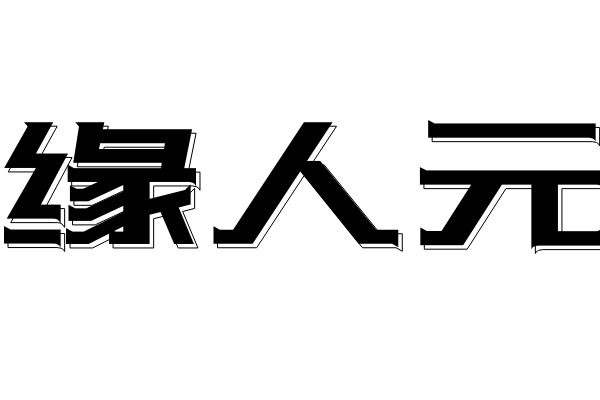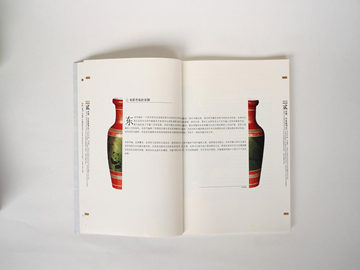Nvidia Inspector: Boosting Gaming Performance and Customizing Graphics Settings
Introduction
Nvidia Inspector is a powerful tool that allows users to customize their graphics settings and boost gaming performance on Nvidia-powered systems. Whether you are a casual gamer or a hardcore enthusiast, Nvidia Inspector provides a wide range of features and options to optimize your gaming experience. This article will explore the key features, benefits, and usage of Nvidia Inspector.
Understanding Nvidia Inspector
Nvidia Inspector is a software utility developed by NVIDIA Corporation, specifically designed to provide advanced control over the GPU hardware and software settings. With Nvidia Inspector, users can monitor and adjust various parameters, such as core clock, memory clock, fan speed, voltage, and more.
One of the most significant advantages of Nvidia Inspector is its ability to override the default graphics settings of games. This means that even if a game does not offer extensive graphics options, Nvidia Inspector can still be used to make custom adjustments to enhance the visuals and performance.
Key Features and Benefits
1. GPU Monitoring and Control: Nvidia Inspector allows users to monitor several GPU-related parameters in real-time, such as GPU temperature, core usage, memory usage, and fan speed. This enables users to keep track of their system's performance and make necessary adjustments for optimal gaming experience.
2. Overclocking Capabilities: Overclocking is a technique used to increase the clock speeds of the GPU, resulting in improved performance. Nvidia Inspector provides a user-friendly interface to overclock the GPU and push it beyond its factory-default settings. However, caution must be exercised when overclocking to prevent damage to the hardware.
3. Graphics Customization: Nvidia Inspector allows users to customize various graphical settings, such as anti-aliasing, texture filtering, and anisotropic filtering. These settings help enhance the visual quality of games, reducing jagged edges and providing smoother textures.
4. Compatibility with Older Games: Some older games may not be optimized to run on modern hardware, leading to compatibility issues and poor performance. Nvidia Inspector offers compatibility flags that can be applied to specific games, forcing them to run in a more compatible mode and improving overall performance.
Usage and Recommendations
To make the most of Nvidia Inspector, it is essential to understand the impact of each adjustment on the system and the game being played. It is advisable to experiment with different settings in a controlled manner to find the optimal balance between performance and visual quality.
When overclocking, it is crucial to monitor the GPU temperature closely to prevent overheating. It is recommended to gradually increase the clock speeds and stress-test the GPU to ensure stability and avoid any potential damage to the hardware.
For optimal graphics customization, it is recommended to consult online resources and forums dedicated to Nvidia Inspector. These resources provide valuable insights and settings profiles shared by experienced users, giving beginners a head start in achieving the desired visual enhancements.
Conclusion
Nvidia Inspector is a powerful tool for Nvidia GPU users who want to take control of their gaming experience. With its extensive features and customization options, Nvidia Inspector empowers users to enhance graphics, boost performance, and overcome compatibility issues with ease. However, it is crucial to use the tool responsibly and be aware of the potential risks associated with overclocking. By leveraging the capabilities of Nvidia Inspector, gamers can unlock the full potential of their hardware and enjoy an immersive and visually stunning gaming experience.