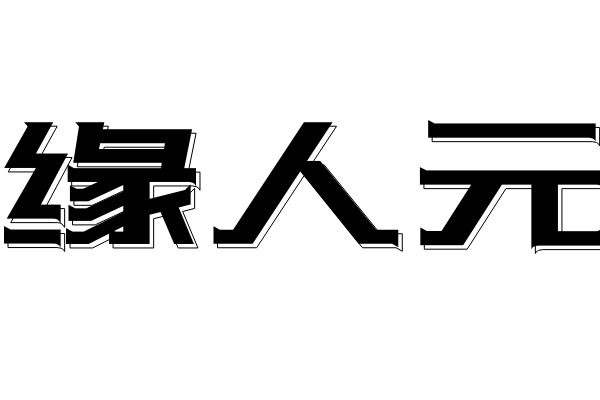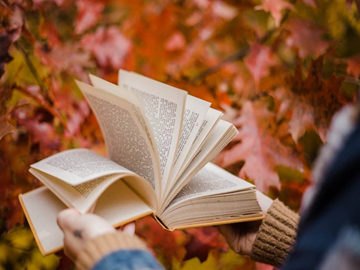Swfupload
Introduction
Swfupload is a powerful tool for uploading files to web servers. It enables users to upload multiple files simultaneously and provides a seamless user experience. This article will explore the features of Swfupload, its benefits, and how it can be implemented on a website.
Features of Swfupload
Swfupload offers several key features that make it a popular choice for file uploading:
- Multiple file upload: Swfupload allows users to select and upload multiple files simultaneously. This feature significantly improves the efficiency of file uploads, especially when dealing with large file sizes or multiple files.
- Progress bar: With Swfupload, users can easily track the progress of their file uploads. A visually appealing progress bar provides real-time information, giving users a sense of how much time is remaining for their uploads to complete.
- Client-side file filtering: Swfupload enables developers to restrict the file types that users can upload. This feature ensures that only authorized file types are uploaded and helps prevent security risks associated with malicious files or file types.
- Error handling: Swfupload handles file upload errors gracefully. It provides customizable error messages and allows developers to implement their own error-handling logic based on specific application requirements.
- Integration with server-side scripting languages: Swfupload is compatible with various server-side scripting languages, such as PHP, ASP.NET, and Java. This compatibility makes it easy to integrate Swfupload into existing web applications without significant changes to the server-side code.
Benefits of Swfupload
Swfupload brings numerous benefits to both users and developers:
- Improved user experience: With its ability to handle multiple file uploads and provide real-time progress updates, Swfupload enhances the user experience by saving time and reducing frustration. Users no longer need to wait for one file to finish uploading before selecting and uploading additional files.
- Increased efficiency: By allowing simultaneous file uploads, Swfupload significantly reduces the time required for file uploads, particularly for websites that rely heavily on user-generated content.
- Enhanced security: The client-side file filtering feature of Swfupload helps prevent unauthorized or malicious files from being uploaded to the server. This reduces the risk of potential security breaches and protects the integrity of the web application.
- Flexibility and extensibility: Swfupload can be easily customized and integrated into existing web applications. It provides developers with a wide range of options to tailor the upload process according to specific requirements and business rules.
- Compatibility: Swfupload is compatible with all major web browsers and operating systems. It ensures a consistent user experience regardless of the platform being used.
Implementing Swfupload on a Website
To implement Swfupload on a website, follow these steps:
- Download and include the Swfupload library: Start by downloading the Swfupload library from the official website. Include the necessary JavaScript and CSS files in your web pages to enable Swfupload functionality.
- Configure Swfupload options: Customize Swfupload by specifying various options such as file size limits, allowed file types, and server-side upload script URL. These options can be set using JavaScript configurations.
- Create the HTML file upload form: Design an HTML form to allow users to select files for upload. Use the appropriate Swfupload APIs to handle user interactions, such as file selection and upload initiation.
- Handle server-side file uploads: Develop the server-side script that will handle file uploads. This script should validate file types, perform security checks, and save the uploaded files to the appropriate storage location.
- Display upload progress: Utilize Swfupload's progress bar feature to display the upload progress to the users. Update the progress bar in real-time based on the feedback received from the server-side script during the upload process.
- Handle upload completion and errors: Implement the necessary logic to handle file upload completion events and any errors that may occur during the upload process. Customize error messages and provide appropriate user feedback.
In conclusion, Swfupload is a powerful tool for enhancing file upload functionality on websites. Its features, benefits, and ease of implementation make it a popular choice for developers seeking to improve the user experience and efficiency of file uploads. By incorporating Swfupload into a website, developers can provide users with a seamless and efficient file uploading experience.