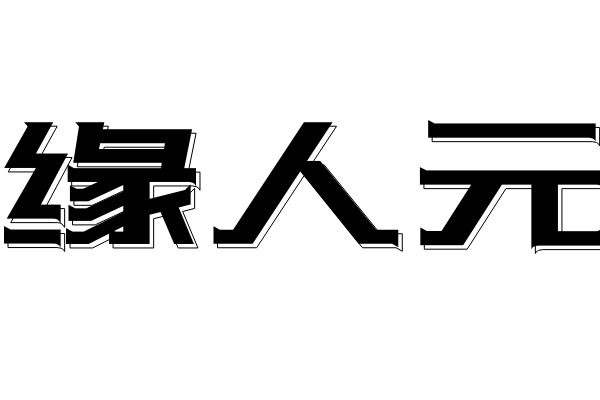Failed to Fetch: Understanding and Troubleshooting Common Fetch Errors
Introduction:
When working with web development, you might encounter the frustrating \"Failed to fetch\" error at some point. This error message indicates that a fetch request made by your web application was unsuccessful in retrieving the requested resource. In this article, we will explore the common causes of this error and provide troubleshooting tips to help you resolve it.
Understanding \"Failed to fetch\" Errors:
1. Network Connectivity Issues:
One common cause of the \"Failed to fetch\" error is network connectivity issues. If your computer or server is not properly connected to the internet, fetch requests cannot reach their intended destinations. Ensure that your internet connection is stable and check for any firewall or proxy settings that may be blocking the requests.
2. Server-Side Error Responses:
Another common cause of the error is server-side issues. When a fetch request is made, the server may encounter an error while processing it. In such cases, the server sends an error response instead of the expected data. The error response can include status codes such as 500 (Internal Server Error) or 404 (Not Found). To troubleshoot this issue, inspect the response status code and the associated error message to identify the root cause.
3. Cross-Origin Resource Sharing (CORS) Errors:
Cross-Origin Resource Sharing (CORS) is a security mechanism implemented by web browsers to protect users from potential threats. It restricts access to resources from different origins to prevent unauthorized data access. If a fetch request violates the CORS policy, the browser blocks the response and throws a \"Failed to fetch\" error. To resolve this, ensure that the server hosting the requested resource allows cross-origin requests by setting the appropriate CORS headers.
Troubleshooting \"Failed to fetch\" Errors:
1. Check the Console for Error Messages:
When the \"Failed to fetch\" error occurs, check your browser's developer console for error messages. The console can provide valuable information about the root cause of the error, including the specific error message and associated line of code. Use this information to narrow down the issue and make the necessary fixes.
2. Verify the Request URL:
Ensure that the URL used in the fetch request is correct and properly formatted. Typos or missing characters in the URL can result in a failed request. Double-check the URL and compare it with the expected resource location to ensure accuracy.
3. Test Connectivity and Firewall Settings:
If you suspect network connectivity issues, verify that your computer or server has a stable internet connection. Test connectivity by accessing other websites or performing network diagnostic tests. Additionally, check for any firewall or proxy settings that may be blocking the fetch requests and update them accordingly to allow the requests.
4. Examine the Server-Side Code and Error Logs:
If the \"Failed to fetch\" error is due to server-side issues, examine the code responsible for handling the fetch request. Look for any potential errors, such as missing files or incorrect configurations. Additionally, review the server error logs to gather more information about the encountered error. This can help in identifying and resolving the issue more effectively.
5. Implement Proper CORS Headers:
If the error is related to CORS, ensure that the server providing the requested resource allows cross-origin requests. Configure the appropriate CORS headers, such as \"Access-Control-Allow-Origin\", to specify which origins are allowed to access the resource. Consult the server-side documentation or seek guidance from the server's administrators to correctly configure CORS policies.
Conclusion:
Fixing the \"Failed to fetch\" error requires an understanding of the underlying causes and proper troubleshooting techniques. By examining network connectivity, server-side code, and CORS policies, you can identify and address the root cause of the error effectively. Remember to use the provided troubleshooting tips and consult relevant documentation or professionals for further assistance. With patience and persistence, you can resolve fetch errors and ensure that your web application functions smoothly.