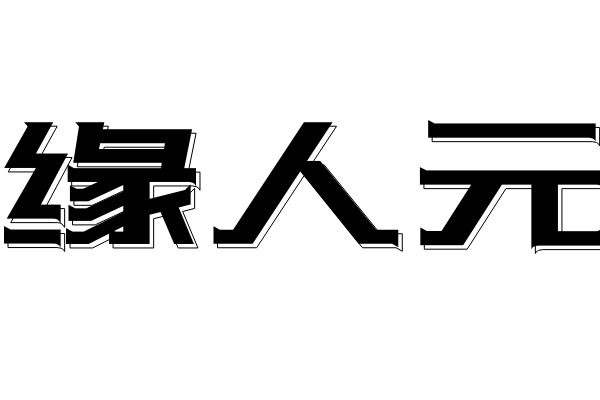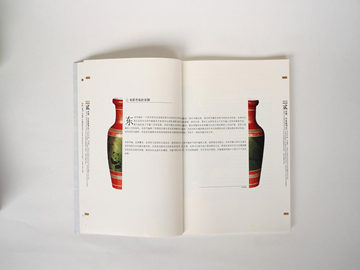Android O: New Features and Improvements
Android O is the latest version of the Android operating system, released by Google. It brings along several new features and improvements that enhance the user experience and provide developers with new tools to create innovative applications. In this article, we will explore some of the key features of Android O and how they impact both users and developers.
1. Picture-in-Picture Mode
One of the most notable features introduced in Android O is the Picture-in-Picture (PiP) mode. This feature allows users to continue watching videos or using a video chat application in a small floating window while performing other tasks on their device. This is particularly useful for multitasking, as it enables users to keep an eye on a video while browsing the web or checking their email.
Developers can enable Picture-in-Picture mode in their applications by simply adding a few lines of code. Android O takes care of the rest, automatically resizing and positioning the video window based on user preferences and device capabilities. This empowers developers to create applications that provide a more immersive user experience and take advantage of the increased screen real estate available on newer devices.
2. Notification Channels
Android O introduces notification channels, which allow users to have finer control over the types of notifications they receive from individual applications. With this new feature, users can categorize notifications based on their importance or relevance and customize the notification settings accordingly.
For example, a messaging application can create different notification channels for individual conversations, allowing users to prioritize notifications from certain contacts or groups. Users can then adjust the notification settings for each channel, choosing to receive sound or vibration alerts for important chats and mute notifications for less critical conversations. This level of control enhances the user experience by reducing notification overload and providing a more personalized interaction with the device.
3. Background Limits
In Android O, Google has introduced new background execution limits to improve device performance and battery life. With previous versions of Android, some applications were known to run in the background and consume excessive system resources, leading to slower performance and increased power consumption.
With the new background limits in Android O, apps are restricted from running unnecessary background activities and services unless they are in the foreground or actively used by the user. This change ensures that only essential processes are running in the background, resulting in a more efficient and responsive device experience.
Developers need to adapt their applications to the new background execution limits by making use of foreground services, JobScheduler, or Firebase Cloud Messaging for certain tasks. Although this may require some adjustments to existing code, it ultimately leads to a better user experience and increased battery life for Android O devices.
In conclusion, Android O brings several exciting features and improvements that enhance the overall user experience and empower developers to create innovative applications. The Picture-in-Picture mode allows users to multitask and watch videos while performing other tasks, while notification channels provide finer control over the types of notifications received. Additionally, the background limits improve device performance and battery life by restricting unnecessary background activities. With its numerous enhancements, Android O sets the stage for a more efficient and enjoyable Android experience.