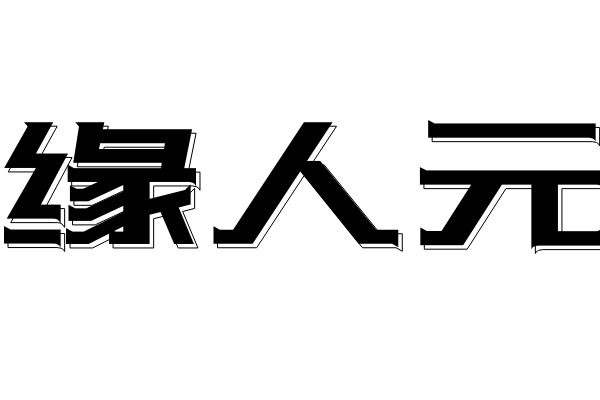The printing function is a crucial part of any business or organization. It allows us to present documents, spreadsheets, and reports in a physical format that can be easily shared, edited, and archived. However, printing issues can lead to lost time, frustration, and decreased productivity. In this article, we will discuss the basics of print spooler and how you can troubleshoot printing issues.
What is a Print Spooler?
A print spooler is software that manages the printing process on a computer or a network. Its main function is to accept print jobs from applications and queue them for printing. The print spooler will then send the print jobs to the printer in the order they were received.
There are two types of print spoolers. The first type, called local print spooler, manages printing on a single computer. The second type, called network print spooler, manages printing on a network of computers and printers.
Common Printing Issues
Printing issues can arise due to various reasons. Below are some of the most common printing issues and how you can troubleshoot them:
- Print Jobs Not Printing: If you find that print jobs are not printing, the first step is to check if the printer is turned on and connected to the computer or the network. You can also check if the printer is set as the default printer. If the printer is connected and turned on, try restarting the print spooler by going to Services and finding the Print Spooler service. Right-click on it and select Restart.
- Printer Offline: If you see that the printer status is listed as \"Offline\", you can try restarting the printer or reconnecting the USB cable or network cable, if applicable. You can also try clearing the print queue and restarting the print spooler as outlined in the previous point.
- Slow Printing: If the printer is printing slowly, check if there are any print jobs in the queue. You can try canceling any unnecessary print jobs. Also, check if the printer driver is up-to-date. Updating the driver can help improve printing speed. If you are printing images or photos, make sure your printer is set to the highest quality setting to avoid pixelation and image distortion.
Conclusion
Printing issues can be frustrating, but they can usually be resolved by following the steps outlined above. Understanding the basics of print spoolers and troubleshooting common printing issues can save you time and increase your productivity.
Remember to always check your printer and its connections before troubleshooting the print spooler. If you are still experiencing issues after troubleshooting, you may need to contact your IT support team for further assistance. Happy printing!