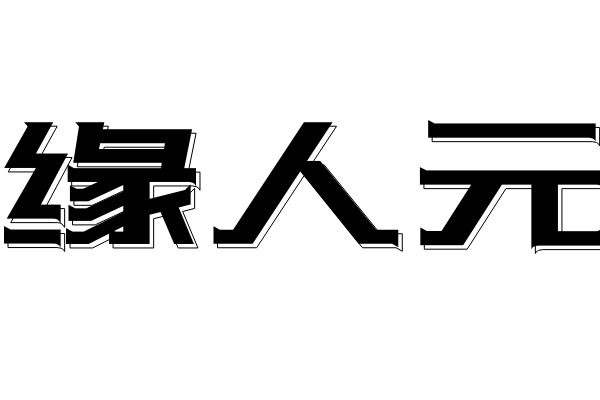Adaware: Protecting Your System from Adware and Other Threats
Adware has become a prevalent issue in today's digital world. With the rise of online advertising and software installations, adware poses a significant threat to system security. Thankfully, there are tools and programs available, such as Adaware, which can help protect your system from these sinister infiltrators. In this article, we will explore what adware is, the dangers it presents, and how Adaware can safeguard your online experience.
Understanding Adware and Its Dangers
Adware, short for advertising-supported software, is a type of malicious software that displays unwanted advertisements on your device. It often comes bundled with free software, making it difficult to detect and remove at times. The biggest danger of adware is not just the annoyance of intrusive ads, but the potential security risks it poses to your system. Adware can track your online activities, collect your personal information, and even install more malicious software without your consent. This can lead to compromised privacy, identity theft, and system performance issues.
Furthermore, adware can redirect your web browser to potentially harmful websites and interfere with your browsing experience. Some types of adware even modify your browser's settings, changing your default search engine or homepage without your knowledge or permission. All these actions make adware a real threat that needs to be taken seriously.
The Role of Adaware in Protecting Your System
Adaware is an advanced anti-adware and anti-malware software developed to keep your system free from unwanted intrusions. It provides real-time protection against adware, spyware, malware, and other potentially harmful software. Here are some key features of Adaware:
1. Real-Time Protection: Adaware actively scans and blocks adware and other threats in real-time, preventing them from infecting your system and compromising your security.
2. Malware Removal: Adaware scans your system thoroughly and removes existing adware, spyware, and malware, ensuring that your computer remains clean and free from any potential threats.
3. Safe Browsing: By utilizing advanced web filtering technology, Adaware blocks access to unsafe websites, protecting you from phishing attempts, drive-by downloads, and other online threats that may be triggered by adware.
4. Privacy Protection: Adaware detects any attempts by adware to collect your personal information and blocks such activity. It also cleans your browser cookies, browsing history, and temporary files to safeguard your privacy.
Using Adaware for Optimal Protection
To fully leverage the protection offered by Adaware, it is essential to keep the software updated to the latest version. Regular updates ensure that you have the latest security patches and the most effective defenses against emerging adware threats.
In addition to updating the software, configuring Adaware to perform scheduled system scans is crucial. By scheduling regular scans, you can detect and eliminate any adware that may have infiltrated your system. It is also recommended to enable real-time protection, which will actively monitor your system and block any potential threats in real-time.
Furthermore, exercising caution while installing software and browsing the internet can significantly reduce the risk of adware infection. Avoid downloading software from untrusted sources and keep your browser plugins and extensions updated. Always be wary of suspicious ads, pop-ups, and email attachments that may contain adware or other malware.
In conclusion, adware poses a significant threat to system security and user privacy. However, with the right tools and practices, such as Adaware, you can protect your system effectively. By understanding the dangers of adware, utilizing Adaware's robust features, and adopting safe browsing habits, you can ensure a safer and more secure digital experience.