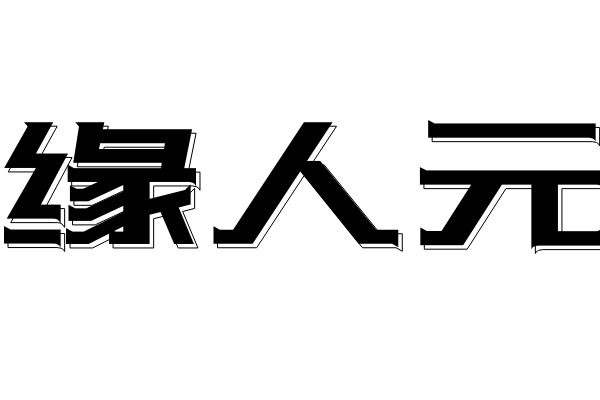Exploring Breadth in HTML
Introduction:
Breadth refers to the comprehensive coverage of a subject or topic. In the context of HTML, breadth refers to the wide range of elements, attributes, and functionalities offered by the language to create and structure web content. This article aims to explore the breadth of HTML by highlighting its various features and capabilities.
The Basics of HTML:
HTML, short for HyperText Markup Language, is the standard markup language used for creating web pages. It provides a set of tags or elements that define the structure and content of a web page. Some of the basic HTML elements include <html>, <head>, <title>, <body>, <p>, <h1> to <h6>, <a>, <img>, etc.
Layout and Structure:
HTML offers a variety of elements to structure and organize the content on a web page. The <div> element is commonly used to group and style sections of the page. It acts as a container that allows developers to create different sections and apply styles to them. Additionally, HTML provides elements like <header>, <nav>, <main>, <section>, <article>, <aside>, and <footer> to define specific parts of the page easily.
Text Formatting:
HTML allows for the formatting of text by providing several tags. The <em> tag is used to emphasize or italicize text, while the <strong> tag is used to make the text bold. The <sup> and <sub> tags are used for superscript and subscript text, respectively. There are also tags such as <mark>, <s>, <u>, <del>, and <ins> to represent highlighted, strikethrough, underlined, deleted, and inserted text.
Lists:
HTML provides two types of lists: ordered and unordered. The <ul> tag is used for unordered lists, where each item is represented by an <li> tag. On the other hand, the <ol> tag is used for ordered lists, where each item is numbered. Nesting lists is also possible, allowing for the creation of sub-lists within larger lists.
Links and Images:
HTML facilitates linking between web pages using the <a> tag. It allows developers to create hyperlinks that navigate to other web pages or specific sections within the same page. The <a> tag can also be used for email addresses or telephone numbers. Additionally, HTML provides the <img> tag to display images on a web page. This tag requires the specification of the image source through the src attribute.
Tables:
Tables in HTML are created using the <table> tag. Tables consist of rows, represented by the <tr> tag, and cells, represented by the <td> tag. The <th> tag is used for table headers. Tables allow for the presentation of data in a structured manner with different formatting options such as borders, background colors, and alignment.
Forms:
HTML forms are used to collect user input on web pages. Form elements such as <input>, <select>, <textarea>, and <button> allow users to provide various types of data. The <input> tag can be used for text inputs, checkboxes, radio buttons, and more. The <select> tag creates dropdown lists, while the <textarea> tag allows for multi-line text input. The <button> tag represents clickable buttons within the form.
Media:
HTML offers support for embedding media on web pages. The <video> tag can be used to embed videos, while the <audio> tag is used for audio files. These tags allow developers to define various attributes such as source, controls, playback options, and more. Additionally, HTML provides the <canvas> tag to create drawings, animations, and graphics.
Accessibility:
HTML includes elements and attributes to ensure the accessibility of web content to users with disabilities. The <alt> attribute in the <img> tag provides alternative text for images, aiding visually-impaired users. Elements like <nav>, <main>, <header>, and <footer> assist screen readers in identifying the different sections of a web page. Developers can also utilize ARIA (Accessible Rich Internet Applications) attributes to enhance accessibility further.
Conclusion:
This article has explored the breadth of HTML by touching upon its various elements and features. From the basic structure to text formatting, lists, links, tables, forms, media, and accessibility, HTML provides a wide range of tools for creating dynamic and interactive web pages. Embracing the breadth of HTML empowers developers to build websites that cater to different user needs and preferences.