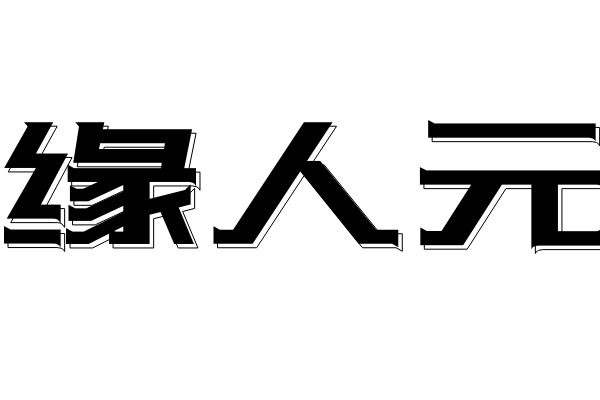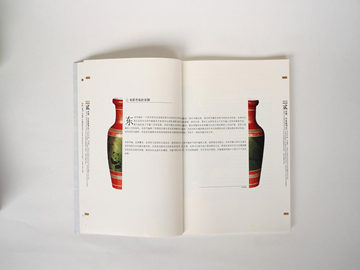ELECTRON: A Powerful Framework for Building Cross-Platform Desktop Applications
In recent years, there has been a growing demand for desktop applications that can run seamlessly on different operating systems. This is where Electron, an open-source framework developed by GitHub, comes into play. With its ability to build cross-platform applications using web technologies such as HTML, CSS, and JavaScript, Electron has gained significant popularity among developers. In this article, we will explore the features and benefits of Electron and discuss why it has become the go-to framework for building desktop applications.
Why Choose Electron?
1. Native-Like Experience: One of the major advantages of using Electron is that it provides a native-like user experience across different platforms. With its underlying Chromium engine, Electron ensures that the application looks and feels similar to a native application, regardless of the operating system it runs on.
2. Productivity: Electron simplifies the development process by allowing developers to use familiar web technologies. They can leverage their existing skills in HTML, CSS, and JavaScript, which significantly reduces the learning curve. Additionally, Electron provides a vast ecosystem of libraries and tools that can streamline development and boost productivity.
3. Cross-Platform Compatibility: Electron supports Windows, macOS, and Linux, making it ideal for building applications that can reach a wide user base. Developers can write a single codebase and target multiple operating systems, saving time and effort in developing separate applications for each platform.
Key Features of Electron
1. Browser Window: Electron allows developers to create multiple browser windows, each running independently as a separate process. This feature enables building applications that consist of multiple windows or have a multi-window interface.
2. Native API Access: Electron provides a rich set of APIs that allow developers to access native functionalities of the operating system. Whether it's accessing the file system, launching native dialogs, or performing system-level operations, Electron empowers developers to create applications with deep integration into the underlying platform.
3. Auto-Updating: Electron offers built-in support for auto-updates, making it seamless to roll out new features and bug fixes to users. Developers can define update strategies and ensure that their applications are always up to date, delivering an enhanced user experience.
4. Packaging and Distribution: Electron provides custom packaging and distribution options, allowing developers to create installable packages for different platforms. Whether it's generating native installers or creating portable versions of the application, Electron offers flexibility in packaging and distributing the final product.
Real-World Applications of Electron
Electron has been successfully used in various popular applications across different industries. Some notable examples include:
1. Visual Studio Code: Microsoft's powerful source code editor, built using Electron. Visual Studio Code is loved by developers worldwide for its rich features and extensibility.
2. Slack: The widely-used team collaboration application that allows users to communicate and share files seamlessly. Slack's cross-platform capabilities are made possible by Electron.
3. Discord: The popular communication platform for gamers, built using Electron. Discord's multi-platform support enables gamers to chat with their friends while playing games on various operating systems.
Conclusion
Electron has revolutionized the way developers build cross-platform desktop applications. With its powerful features and cross-platform compatibility, Electron has gained significant traction in the developer community. Whether you are a web developer looking to venture into desktop application development or an experienced developer seeking an efficient framework, Electron is undoubtedly a worthy choice. Its flexibility, productivity, and native-like experience make it an excellent tool for building seamless desktop applications that can reach a wide audience.