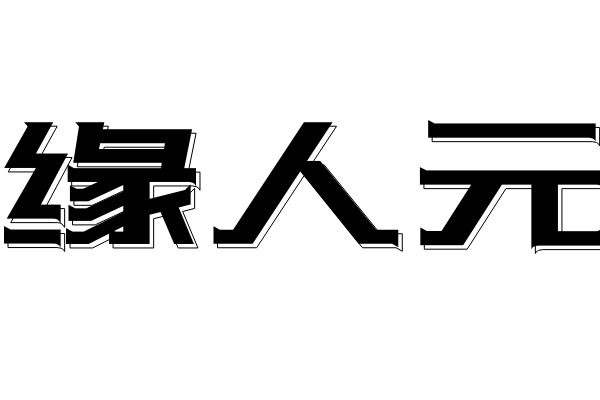TreeView: A Powerful Tool for Organizing and Displaying Hierarchical Data
Introduction:
The TreeView control is a versatile and powerful tool in web development for organizing and displaying hierarchical data. Whether it is used for presenting file directories, categorizing products, or visualizing organizational structures, the TreeView greatly simplifies the complexity of data organization. This article will explore the various features and benefits of using TreeView, highlighting its flexibility, customization options, and ease of implementation.
1. An Overview of TreeView:
TreeView is a graphical control element that presents hierarchical data in a tree-like structure. The control consists of nodes, where each node can have child nodes, forming a parent-child relationship. It provides an intuitive and familiar way of navigating through complex data structures, making it easier for users to understand and interact with the information presented. By representing the data in a hierarchical manner, the TreeView control enhances the user experience by enabling efficient organization and navigation.
2. Key Features and Benefits:
2.1 Dynamic Data Binding:
TreeView allows for dynamic data binding, which means that the data can be retrieved from a database or generated on-the-fly in response to user interactions. This capability enables real-time updates and ensures that the displayed information is always up-to-date. By providing a flexible and dynamic platform for data representation, TreeView allows developers to build interactive and responsive web applications.
2.2 Customization Options:
TreeView provides extensive customization options to tailor the control's appearance and behavior to match the specific requirements of the application. Developers can easily modify the color, size, and style of nodes, as well as define custom icons and images to provide a visually appealing and consistent user interface. Additionally, TreeView supports user-defined templates for nodes, allowing for more complex and specialized layouts.
2.3 Interaction and Navigation:
The TreeView control offers a range of interaction and navigation features that enhance the user experience. Users can expand or collapse nodes to reveal or hide child nodes, providing a logical and hierarchical view of the data. TreeView also supports various events and callbacks, allowing developers to respond to user actions, such as selecting a node or expanding a specific branch. This versatility enables the creation of rich and interactive web applications.
3. Implementation and Usage:
Implementing TreeView is relatively straightforward, thanks to the availability of numerous JavaScript libraries and frameworks that offer ready-to-use TreeView components. These libraries provide robust and feature-rich implementations, saving developers significant time and effort. Some popular libraries include jQuery TreeView, D3.js, and React-Tree-View. Depending on the specific requirements, developers can choose the most suitable library and integrate it into their web applications to take advantage of the TreeView functionality.
Usage of TreeView extends across various domains and scenarios. For example, in an e-commerce application, TreeView can be used to categorize products into hierarchies, making it easier for users to browse and find the desired items. Similarly, in a project management tool, TreeView can represent the organizational structure, allowing users to navigate through teams, departments, and individuals. The flexibility of TreeView makes it a valuable tool for organizing data in a wide range of applications.
Conclusion:
TreeView is a powerful and flexible tool for organizing and displaying hierarchical data in web applications. Its intuitive interface, extensive customization options, and ease of implementation make it an excellent choice for designers and developers. By using TreeView, applications can present complex data structures in an easily understandable and navigable format, leading to enhanced user experience and improved efficiency. As web applications continue to evolve and become more interactive, the TreeView control remains a valuable asset for managing hierarchical data.
References:
[1] jQuery TreeView: https://www.jqueryscript.net/tags.php?/treeview/
[2] D3.js: https://d3js.org/
[3] React-Tree-View: https://www.npmjs.com/package/react-treeview