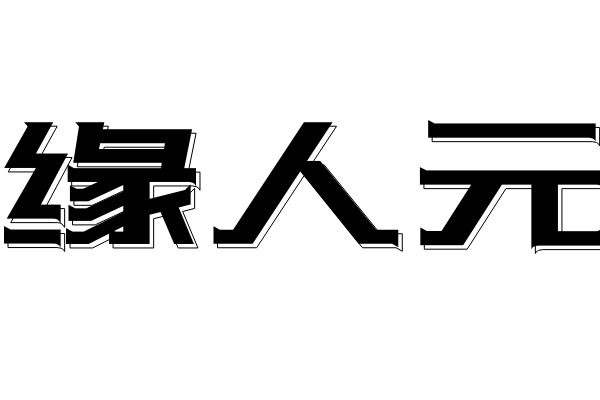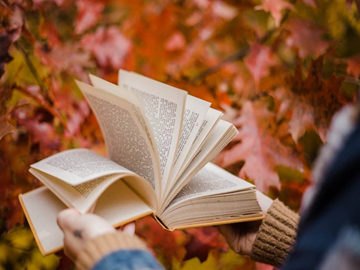logonui.exe
Introduction:
Logonui.exe is a crucial executable file in the Windows operating system, specifically designed to manage the graphical user interface (GUI) for the log-in and log-out screens. This article delves into the functionality, significance, and potential issues related to logonui.exe.
Functionality and Significance:
1. GUI Management: Logonui.exe is responsible for managing the graphical interface that appears when a user logs in or logs out of their Windows account. It displays the log-in screen, handles user authentication, verifies credentials, and loads the appropriate user profile.
2. Customization: Logonui.exe allows users to customize the appearance of the log-in screen by enabling them to change the background image, font, color scheme, and other visual elements. This creates a personalized and visually appealing log-in experience.
3. Multilingual Support: Logonui.exe supports multiple languages, accommodating users from various regions by providing language-specific log-in screens. It facilitates the translation of all log-in screen components, including text, buttons, and error messages.
4. System Security: Logonui.exe is tightly integrated with the security features of Windows operating system. It ensures secure log-in by validating user credentials against the system's password database. It also prevents unauthorized access to user accounts by enforcing security policies and account lockouts.
Common Issues and Troubleshooting:
1. Logonui.exe Error: Sometimes, logonui.exe encounters errors or fails to load during the log-in process. This can be due to various reasons such as system file corruption, malware infections, or incompatible software. To troubleshoot, running a system scan with reliable antivirus software can help identify and resolve any malware-related issues. Additionally, using the System File Checker tool to repair corrupted system files can restore logonui.exe functionality.
2. Log-in Loop: Another common issue is when logonui.exe gets stuck in a log-in loop, continuously displaying the log-in screen without successfully logging the user in. This can occur due to corrupt user profiles, faulty system configurations, or incompatible software. Troubleshooting involves booting into safe mode, creating a new user profile, and updating or uninstalling problematic software.
3. Customization Restrictions: Although logonui.exe allows for customization, certain restrictions exist to maintain system security. For instance, changing the log-in screen background image might be disabled in some organizations to ensure consistency and prevent phishing attempts. These restrictions are typically enforced through group policies and cannot be modified by standard users.
Conclusion:
Logonui.exe plays a crucial role in managing the log-in and log-out processes in the Windows operating system. It ensures a secure and visually appealing log-in experience while allowing users to customize certain aspects of the log-in screen. Despite potential issues and restrictions, logonui.exe remains an integral component of Windows, providing a seamless transition between the user's account and the operating system. It is essential to keep logonui.exe functional and troubleshoot any related issues promptly to maintain system stability and security.