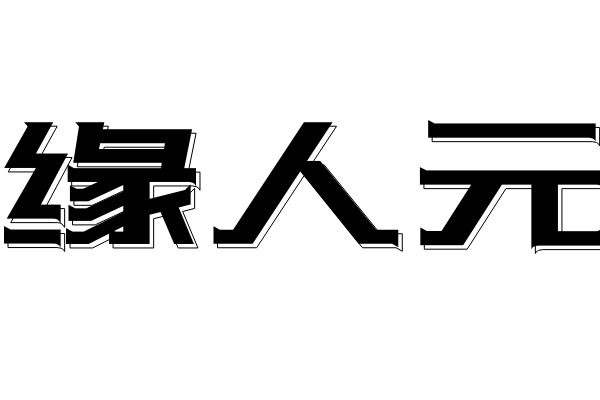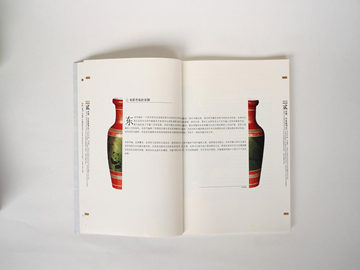Introduction
Bluescreenerrors,alsoknownas\"stoperrors\"or\"bluescreenofdeath(BSOD)\"areoneofthemostfrustratingandcommonissuesthatWindowsusersface.Abluescreenerroroccurswhentheoperatingsystemencountersacriticalerrorthatitcannotrecoverfrom,andthesystemcrashes.Thebluescreenappearsonthemonitorwithanerrorcodeandamessagethatprovidessomeinformationaboutthecauseoftheproblem.Inthisarticle,wewilldiscussthecausesandtroubleshootingstepsforbluescreenerrors.
CommonCausesofBluescreenErrors

Bluescreenerrorscanoccurduetovariousreasons,includinghardwarefailures,incompatibleoroutdateddrivers,softwarebugs,andmalwareinfections.Somecommoncausesofbluescreenerrorsarelistedbelow:
- Hardwareissuessuchasfailingharddrives,faultyRAM,overheatingCPUs,andpowersupplyproblems
- Outdatedormismatcheddevicedrivers
- Softwarecompatibilityissuesorbugs
- Malwareinfectionsthatcorruptsystemfilesoralterthesystemsettings
TroubleshootingBluescreenErrors

Whenyouencounterabluescreenerror,thefirstthingyoushoulddoisnotedowntheerrorcodeandmessagedisplayedonthescreen.Youcanusethisinformationtosearchforpossiblecausesoftheerrorandfindsolutionsonline.Herearesometroubleshootingtipstohelpyouresolvebluescreenerrors:
- Restartyourcomputerandcheckiftheerroroccursagain.Sometimes,asimplerestartcanfixtheproblem.
- Updateyourdevicedriverstothelatestversion.Youcandownloadthedriversfromthemanufacturer'swebsiteoruseadriverupdatertool
- Scanyourcomputerformalwareandremoveanyinfectionsusinganantimalwareprogram
- Checkyourhardwarecomponents,suchasRAM,harddrive,andpowersupply,foranyissues.Youcanusediagnostictoolstotestyourhardwarecomponents.
- Performasystemrestoretoapreviouspointwhenyourcomputerwasworkingfine.Thiscanfixanysoftwareissuesthatcausedthebluescreenerror.
Conclusion

Bluescreenerrorscanbefrustrating,buttheyarenotuncommon.Understandingthecommoncausesandtroubleshootingstepscanhelpyouresolvetheproblemquicklyandefficiently.Ifyoucannotfixtheissueonyourown,youcanseekhelpfromaprofessionaltechnician.Remembertokeepyourdevicedriversandsoftwareupdatedregularlytoavoidfacingbluescreenerrorsinthefuture.