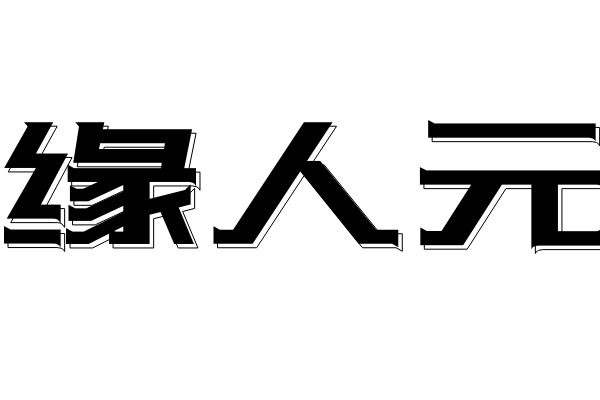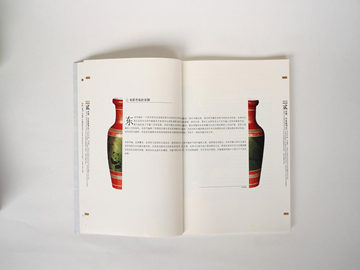As web developers, we are often tasked with manipulating HTML elements dynamically. One of the most important tools in our arsenal is the use of properties, such as NextSibling, to traverse and manipulate the DOM (Document Object Model). This article will take an in-depth look at the NextSibling property, its syntax, and various use cases.
What is NextSibling?
The NextSibling property in JavaScript is used to access the next sibling node of the specified element. A sibling node is any node that is a child of the same parent node as the element in question. The NextSibling property returns the next immediate sibling node and is null if there is no next sibling. This property is commonly used in conjunction with other DOM properties and methods to manipulate the HTML structure dynamically.
How to Use NextSibling?
The syntax for using NextSibling is quite simple. It can be accessed using the following syntax:
```javascript elementNode.nextSibling ```Here, “elementNode” is the node for which we want to access the next sibling.
NextSibling returns the next sibling node, regardless of its type. This means that the node returned could be a text node, an element node or even whitespace. This can cause issues if not handled correctly when manipulating the DOM.
NextSibling can be used in conjunction with other DOM methods, like createElement, setAttribute, and appendChild to manipulate nodes within an element. For example, to create a new element and add it as the next sibling of an existing element, the following code can be used:
```javascript let newElement = document.createElement('p'); newElement.innerHTML = 'This is a new paragraph'; let existingElement = document.getElementById('existing-paragraph'); existingElement.parentNode.insertBefore(newElement, existingElement.nextSibling); ```In this code snippet, a new p element is created with the innerHTML set to “This is a new paragraph”. The next sibling to the existing element (which has an ID of “existing-paragraph” ) is then identified using NextSibling and the appendChild method is used to append the new element to the DOM.
Common Use Cases for NextSibling Property
There are several common use cases for NextSibling property. Some of them are:
- Removing an element - NextSibling can be used to identify the element to be removed, and the removeChild method can be used to remove it from the DOM.
- Swapping elements - In cases where the elements need to be swapped, NextSibling can be used to identify the two elements and their positions.
- Reordering elements - NextSibling can be used to identify the position of the elements and the order in which they should be arranged.
- Validation - Validation can be performed using NextSibling to ensure that the correct nodes are being accessed and manipulated.
NextSibling is an important tool in web development and can be used to navigate and manipulate the DOM. It has many use cases and is an indispensable part of any developer’s toolkit. By mastering this property, you can create dynamic and engaging web pages that respond to user actions and inputs.
Overall, the NextSibling property is an efficient way to navigate and manipulate the DOM. By understanding its syntax and usage, developers can take full advantage of its functionality and create dynamic, interactive web pages.