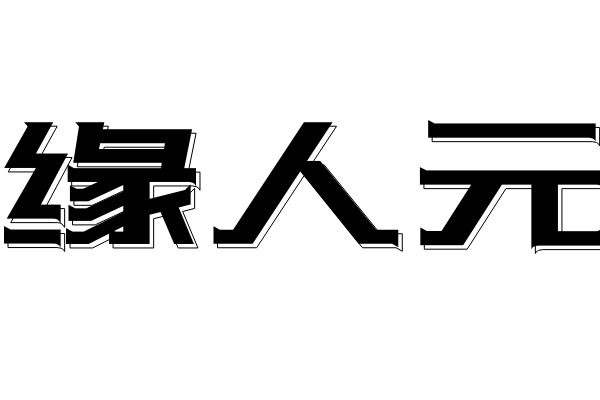Understanding Dictionaries in Python
Introduction: Dictionaries are one of the most important and versatile data structures in Python. They allow us to store and manipulate data in a way that allows for fast and efficient retrieval and modification. In this article, we'll explore what dictionaries are, how to use them, and some common use cases.
What are Dictionaries?
Dictionaries in Python are a collection of key-value pairs. This means that each element in a dictionary consists of a key (used for indexing) and the corresponding value. Dictionaries are mutable, meaning that they can be changed after they are created. They are also unordered, which means that the order of elements in a dictionary is not fixed.
Dictionaries are created using curly braces {}. To define a dictionary, we separate each key-value pair with a colon, and separate each element with a comma. Here's an example:
my_dict = {'apple': 5, 'banana': 3, 'orange': 2}
In this example, 'apple', 'banana', and 'orange' are the keys, and 5, 3, and 2 are the values. We can access a specific value by referencing its corresponding key:
print(my_dict['apple']) # Output: 5
How to Use Dictionaries
Dictionaries are incredibly versatile and can be used in many different ways. Here are a few common use cases:
1. Counting Frequencies
Dictionaries are often used to count the frequency of elements in a list or string. Here's an example:
my_list = ['apple', 'banana', 'apple', 'orange', 'orange', 'orange']
freq_dict = {}
for item in my_list:
if item in freq_dict:
freq_dict[item] += 1
else:
freq_dict[item] = 1
print(freq_dict)
# Output: {'apple': 2, 'banana': 1, 'orange': 3}
Here, we create an empty dictionary called freq_dict and iterate over each element in my_list. We check if the element is already in the dictionary, and if it is, we increment its corresponding value. If it's not, we add it to the dictionary with a value of 1.
2. Storing Related Data
Dictionaries can also be used to store related sets of data. For example, if we have a list of names and corresponding ages, we can store this data in a dictionary for easy access:
person_dict = {'Alice': 25, 'Bob': 30, 'Charlie': 35}
print(person_dict['Bob'])
# Output: 30
We can also easily add or modify elements in the dictionary:
person_dict['David'] = 40 person_dict['Alice'] = 26
3. Representing Graphs
Dictionaries can be used to represent graphs (a set of nodes and edges) in Python. We can represent each node as a key in the dictionary, and the edges as a list of nodes:
graph_dict = {'A': ['B', 'C'],
'B': ['A', 'C', 'D'],
'C': ['A', 'B', 'D'],
'D': ['B', 'C']}
In this example, the node 'A' has edges to nodes 'B' and 'C', and so on.
Conclusion
Dictionaries are an incredibly powerful and versatile data structure in Python. They allow us to store and manipulate data in a way that is fast, efficient, and easy to use. By understanding how to use dictionaries, we can make our Python code more efficient and easier to read and maintain.